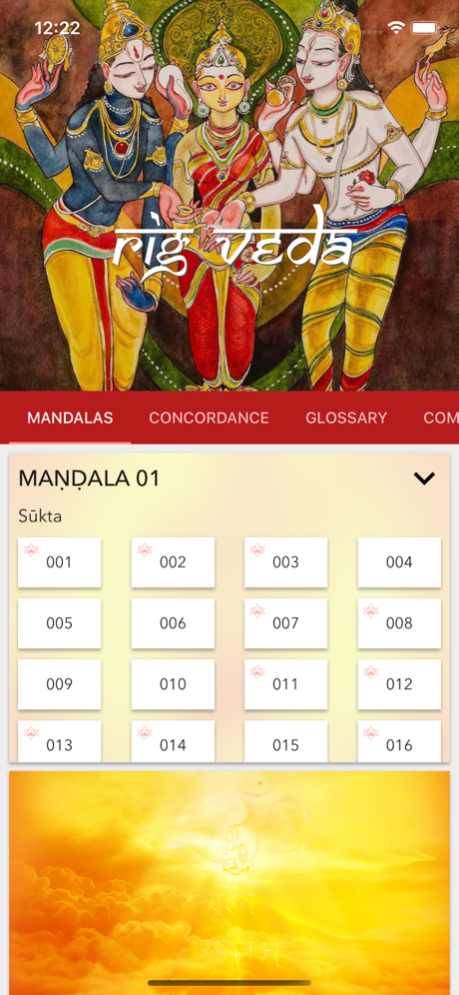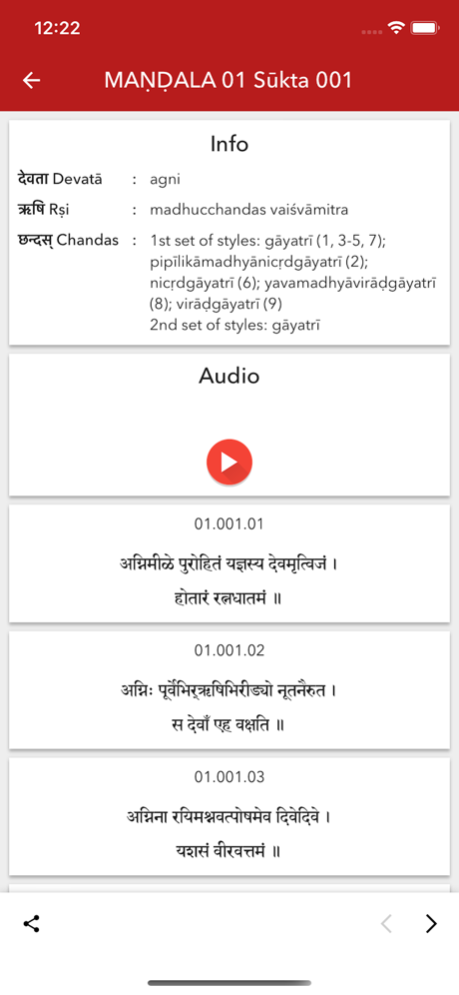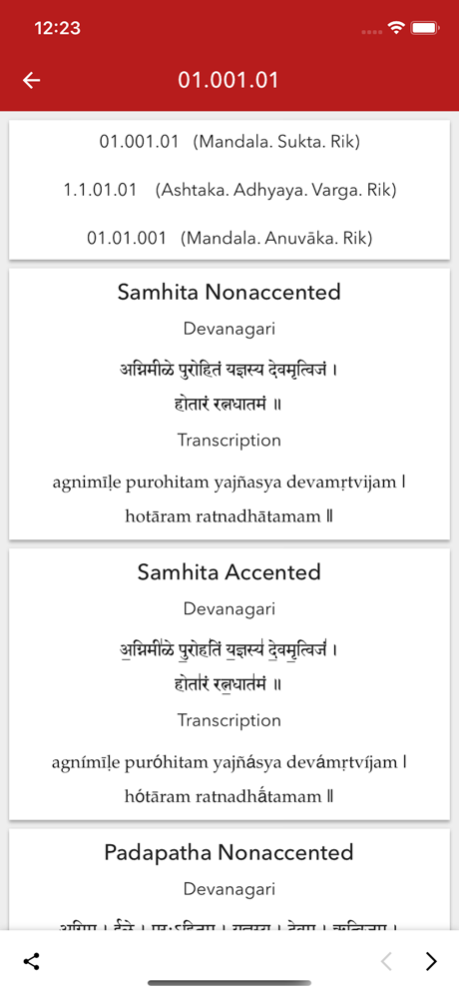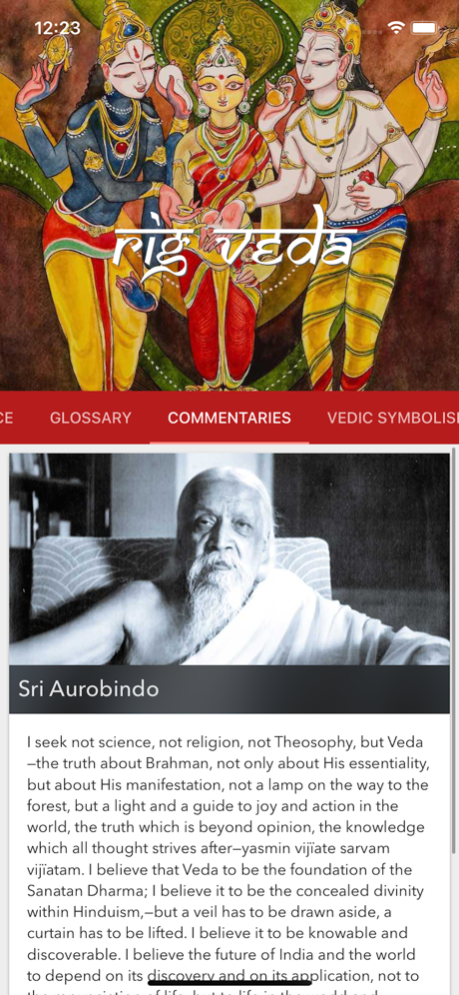The Veda 1.6
Continue to app
Free Version
Publisher Description
I seek not science, not religion, not Theosophy, but Veda—the truth about Brahman, not only about His essentiality, but about His manifestation, not a lamp on the way to the forest, but a light and a guide to joy and action in the world, the truth which is beyond opinion, the knowledge which all thought strives after—yasmin vijïate sarvam vijïatam. I believe that Veda to be the foundation of the Sanatan Dharma; I believe it to be the concealed divinity within Hinduism,—but a veil has to be drawn aside, a curtain has to be lifted. I believe it to be knowable and discoverable. I believe the future of India and the world to depend on its discovery and on its application, not to the renunciation of life, but to life in the world and among men.” -Sri Aurobindo
Sep 22, 2021
Version 1.6
- bug fixes
About The Veda
The Veda is a free app for iOS published in the Reference Tools list of apps, part of Education.
The company that develops The Veda is Vande Mataram Library Trust. The latest version released by its developer is 1.6.
To install The Veda on your iOS device, just click the green Continue To App button above to start the installation process. The app is listed on our website since 2021-09-22 and was downloaded 1 times. We have already checked if the download link is safe, however for your own protection we recommend that you scan the downloaded app with your antivirus. Your antivirus may detect the The Veda as malware if the download link is broken.
How to install The Veda on your iOS device:
- Click on the Continue To App button on our website. This will redirect you to the App Store.
- Once the The Veda is shown in the iTunes listing of your iOS device, you can start its download and installation. Tap on the GET button to the right of the app to start downloading it.
- If you are not logged-in the iOS appstore app, you'll be prompted for your your Apple ID and/or password.
- After The Veda is downloaded, you'll see an INSTALL button to the right. Tap on it to start the actual installation of the iOS app.
- Once installation is finished you can tap on the OPEN button to start it. Its icon will also be added to your device home screen.